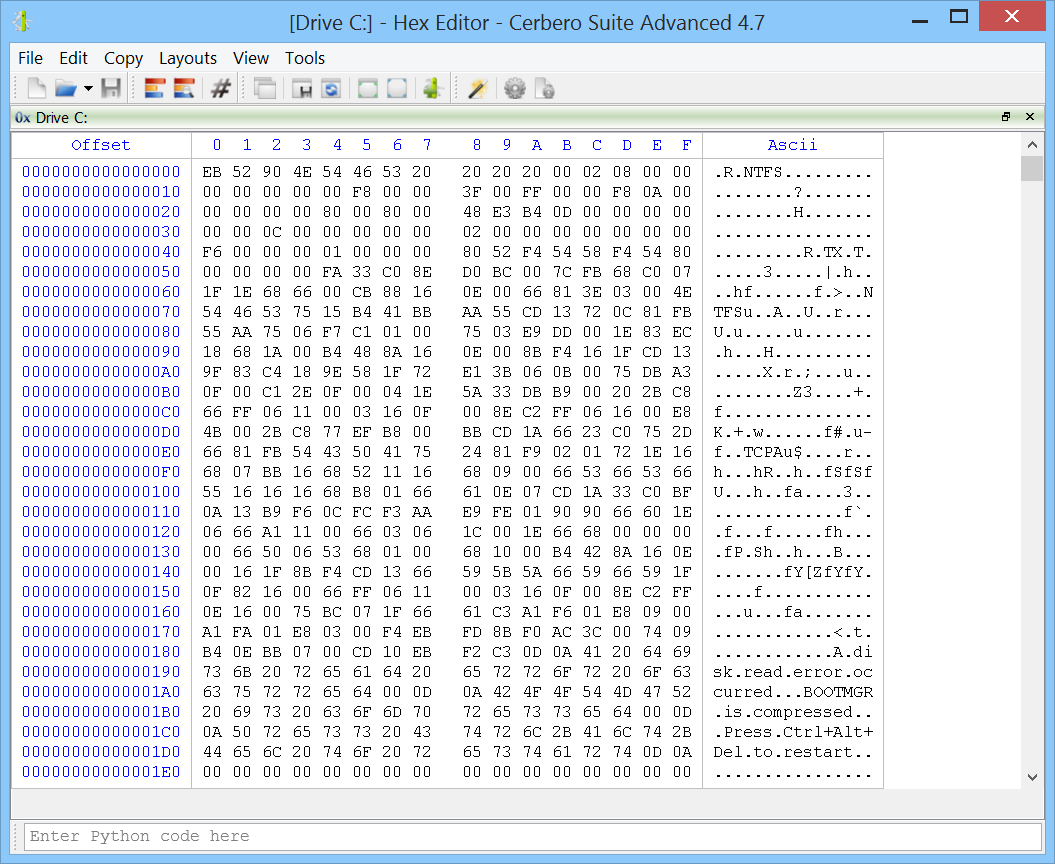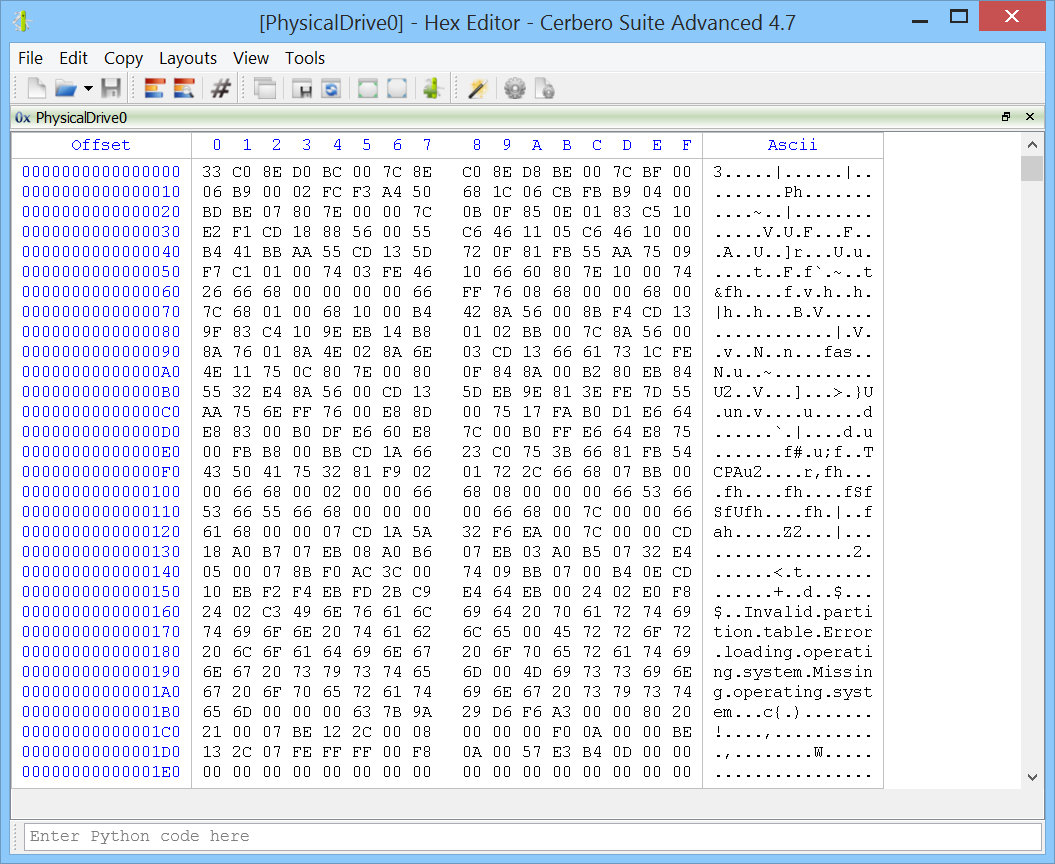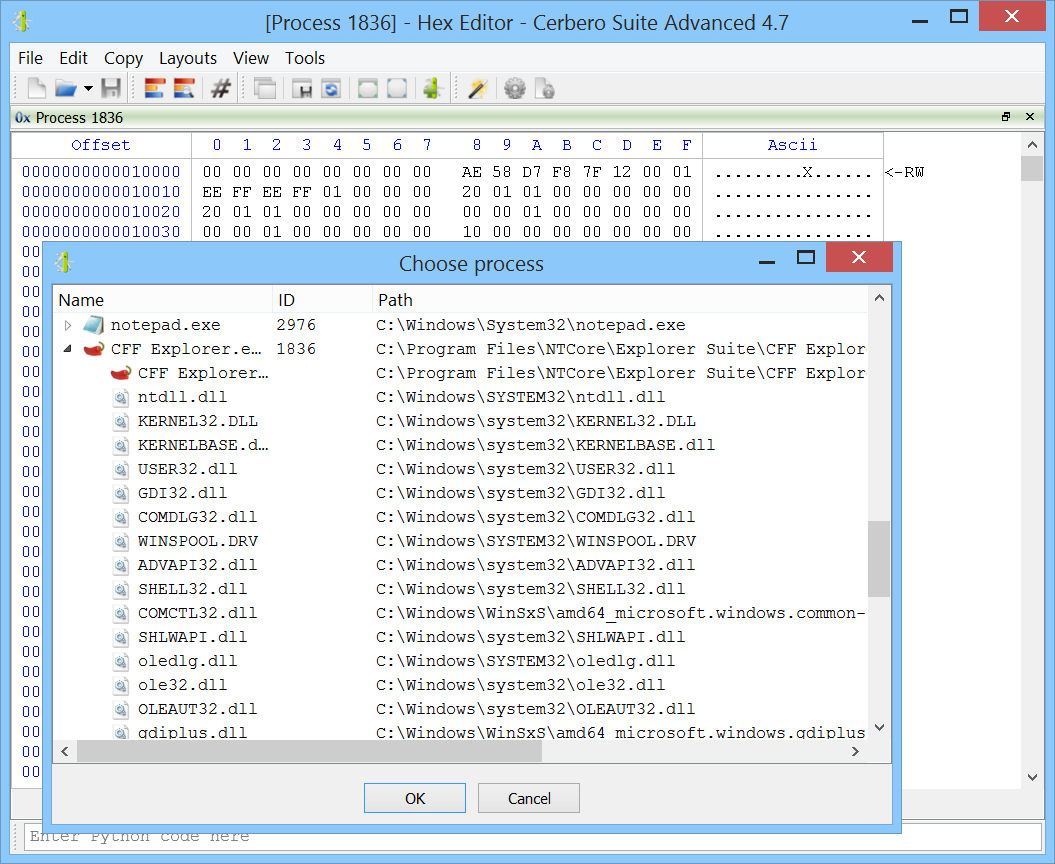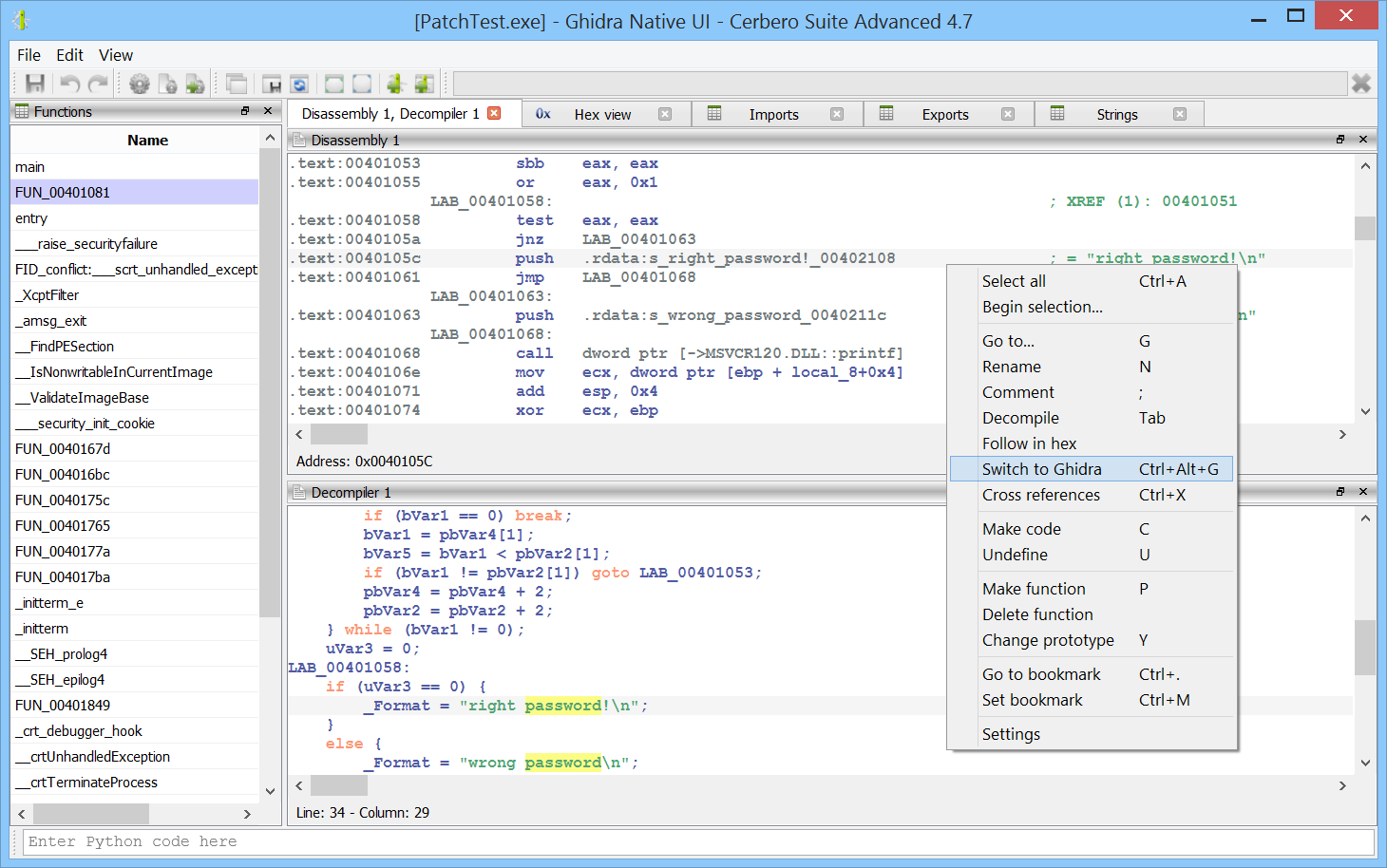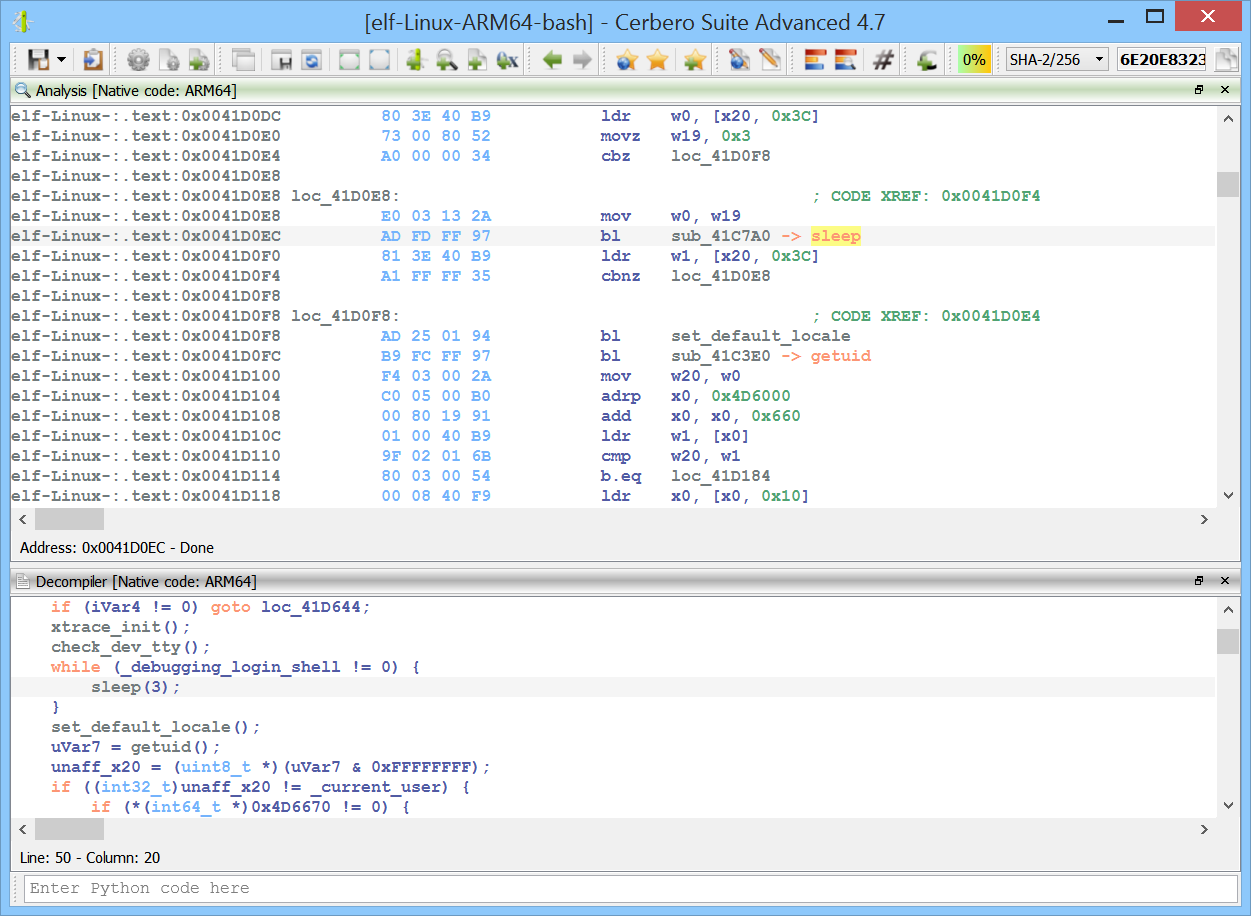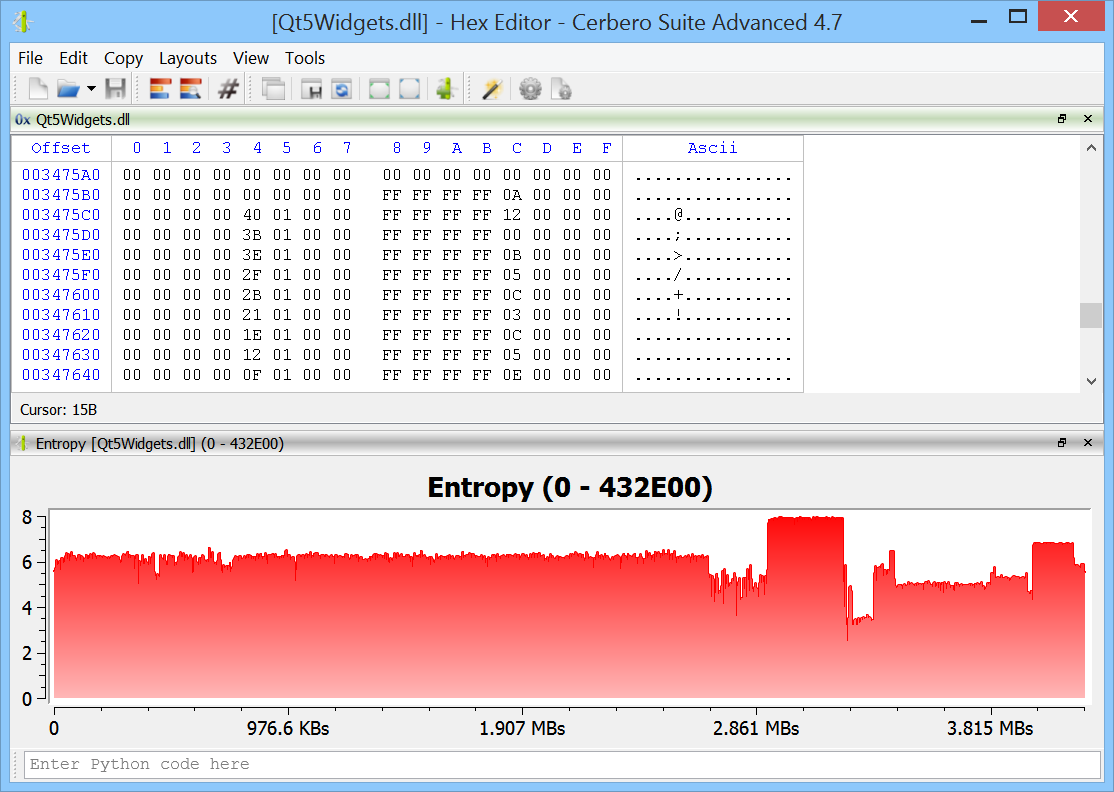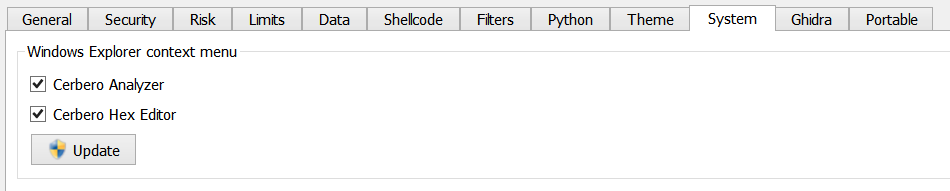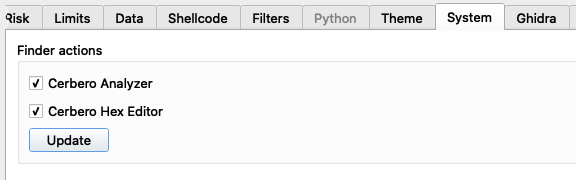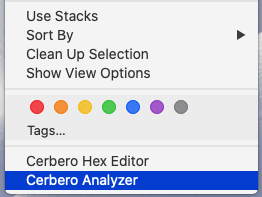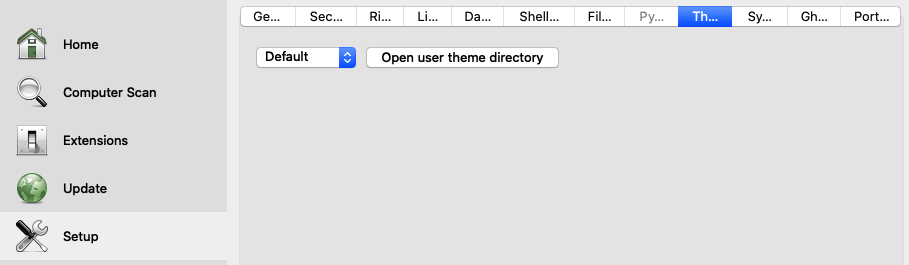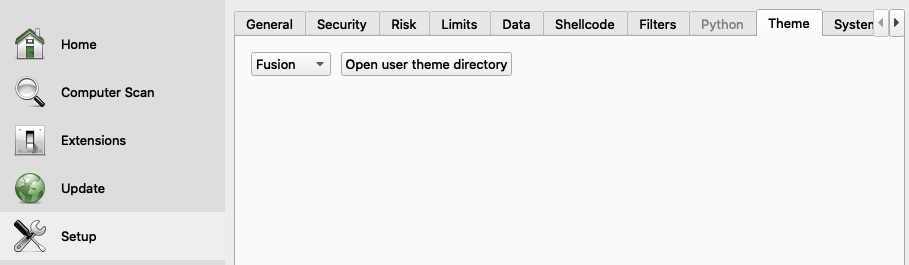This version of Cerbero Suite comes with a variety of improvements:
- We have greatly improved macOS support and squashed all the bugs we could find.
- We have improved the hex editor: it can now open folders and on Windows it can edit logical drives, physical disks and the memory of processes.
- We have further improved the native UI for Ghidra.
- We have improved the ARM64 support in our Carbon disassembler.
- We have improved the entropy view.
- We have improved system integration on Windows and macOS and theme support.
This is the full list of news for version 4.7:
– added open folder to hex editor
– added open drive/disk to hex editor on Windows
– added open process to hex editor on Windows
– added system settings
– improved native Ghidra UI
– improved ARM64 disassembly
– improved entropy view
– small improvements to the GZ format support
– improved theme support
– fixed Ghidra Native UI execution on macOS
– fixed UI glitches on macOS
– fixed some bugs
Hex Editor
It is now possible to open an entire folder in the hex editor, either by context menu, command line or UI.
Furthermore, on Windows it is also possible to edit logical drives, physical disks and the memory of processes.
Logical drives:
Physical disks:
Processes:
Improved native UI for Ghidra
Now, when launching the native UI for Ghidra, the Java UI is automatically minimized (configurable from the settings). You can create and delete functions, and we try to keep the function list view updated without having to do a manual refresh. You can switch back to the Java UI from the native UI and you can also launch an additional native UI directly from the native UI.
Improved Carbon ARM64 support
We have improved ARM64 support in our Carbon disassembler in order to recognize additional multi-instruction jump patterns.
Improved entropy view
We have improved our entropy view making it dependent from the parent view and enabling clicks on it. When you click somewhere on the plot it will bring you to the point in the hex editor of the entropy you want to inspect.
System Settings
On both Windows and macOS it’s now possible to configure the integration of Cerbero Suite with the Explorer/Finder context menu.
Up until now, on Windows it was possible to configure the integration with Explorer only during the setup and not at a granular level.
Windows:
macOS:
You can now access the tools of Cerbero Suite directly from the context menu of Finder:
Improved theme support
Since on macOS the native system style may result in cluttered UIs, we have introduced an additional theme called “Fusion”. It comes with the same colors as the default theme, but with a different style for widgets.
Default theme on macOS:
Fusion theme:
If we see that our users prefer this theme, we might make it the default one on macOS.
Improved macOS support
Apart from adding system integration and improving theme support for macOS, we have also squashed all the macOS bugs we could find. We fixed some UI glitches and a bug which affected the launch of the native Ghidra UI on macOS. The UI experience on macOS should be a smooth one now!