🚀 We’re elated to announce the rollout of Cerbero Suite 7.1 and Cerbero Engine 4.1! In this post, we’ll explore the most important new features that this release introduces.
File Info Workspace
The spotlight feature of this release is undoubtedly the file info view. This versatile view provides you with a detailed list of a file’s properties and an array of other valuable information.
What makes this particularly useful is the introduction of an additional workspace in Cerbero Suite. This new workspace leverages the file info view and can be accessed via the shell context menu, giving you immediate access to essential file details and its content.
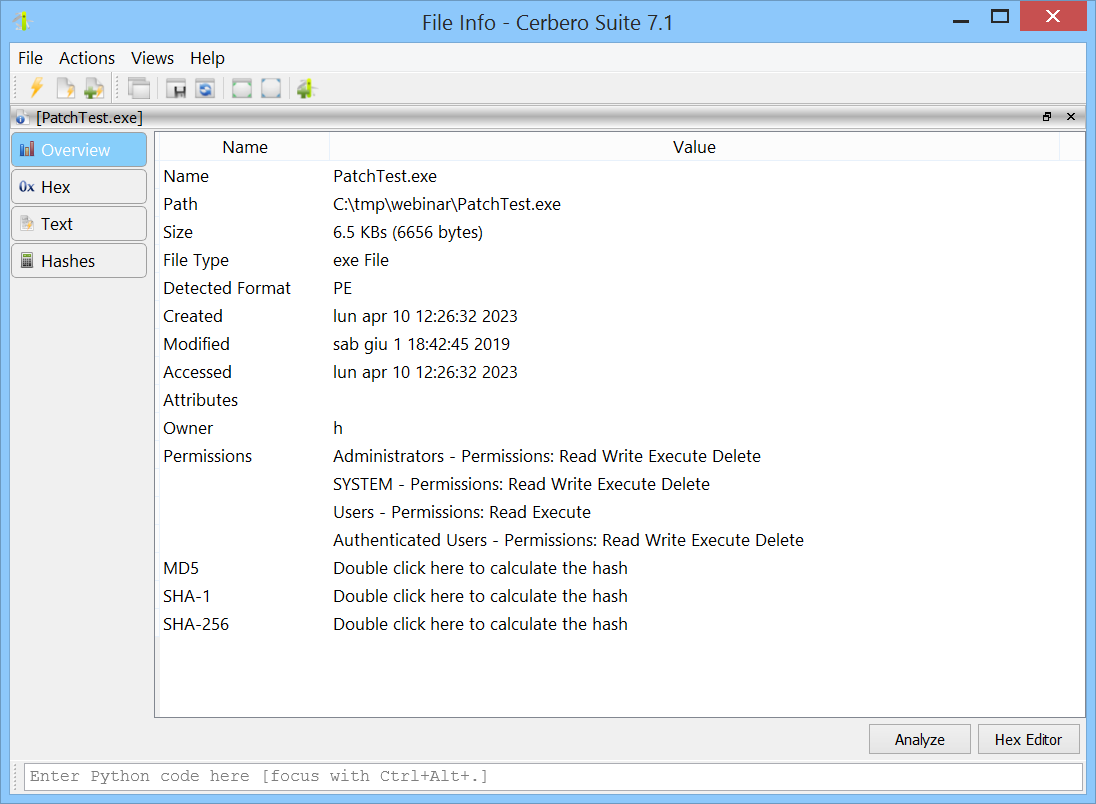
The overview of the file displays the most common cryptographic hashes. By activating the items via double-click or keyboard, the hash is calculated and shown.
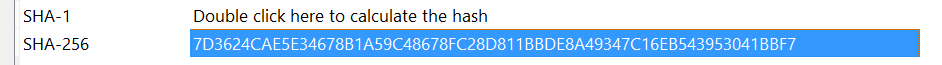
Beyond hashes, the file info view shows the hex content of the file.
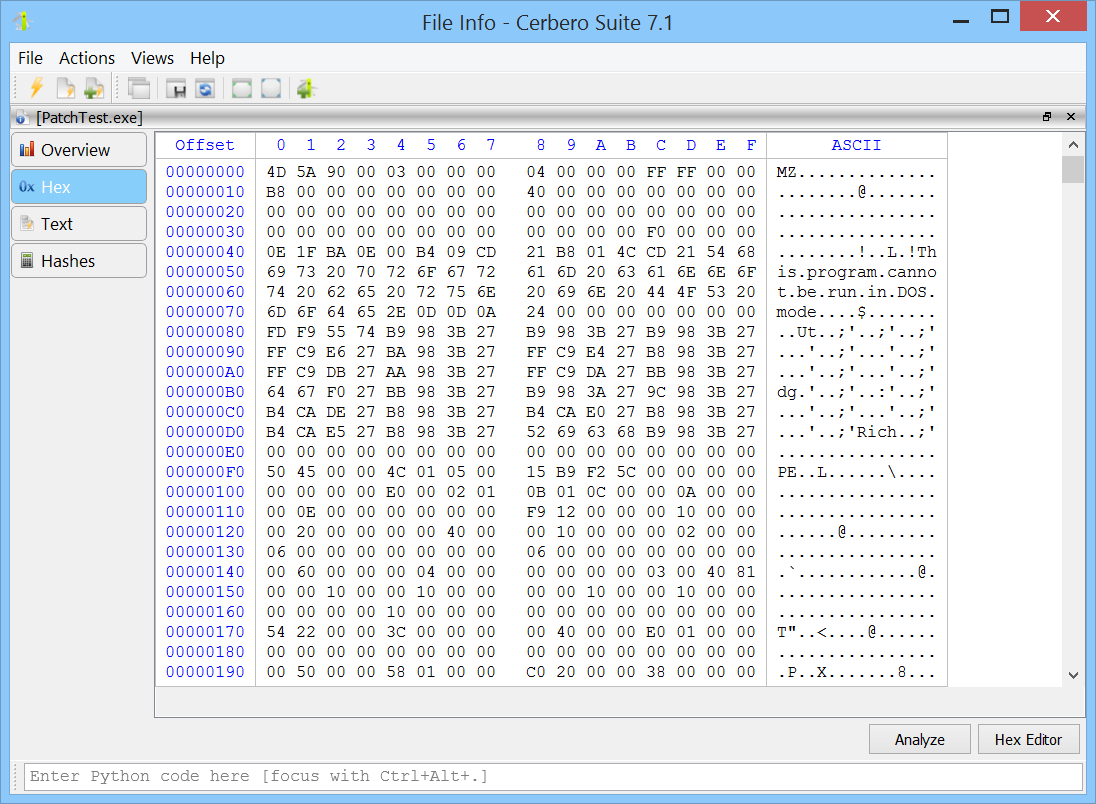
Thanks to the fast text view introduced with version 7 of Cerbero Suite, text previewing is now available, even for large files.
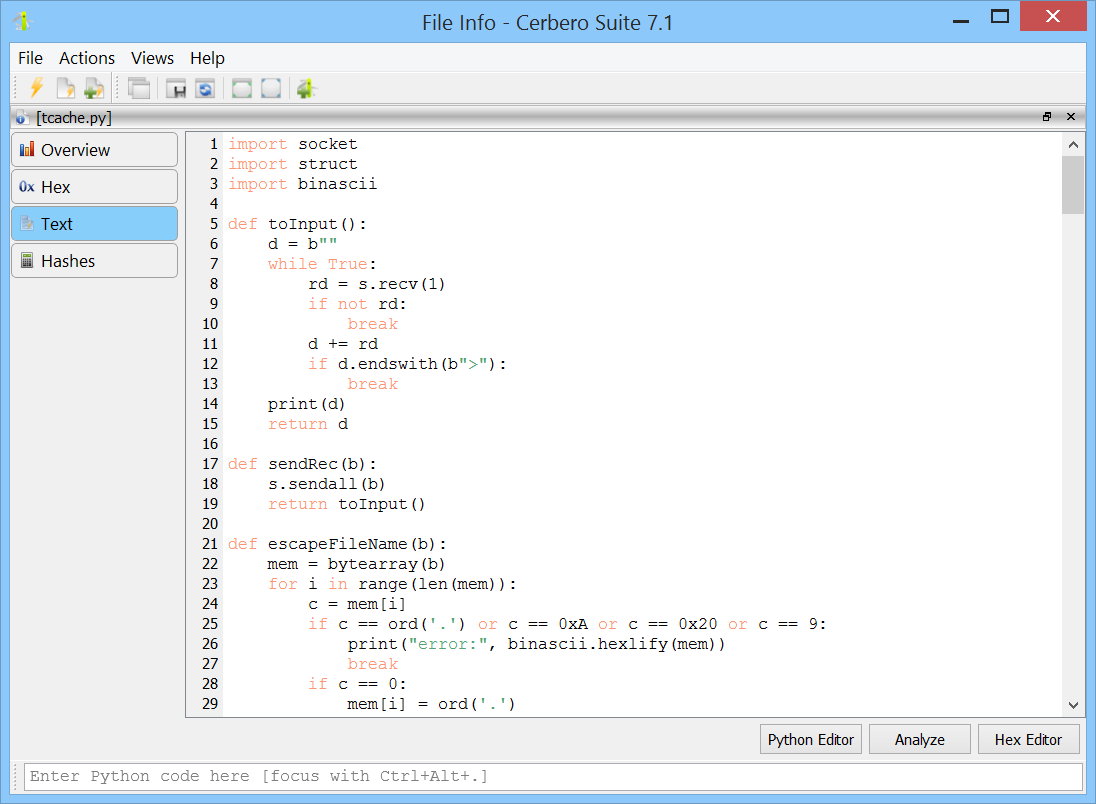
Of course, you can also retrieve less commonly used cryptographic hashes.
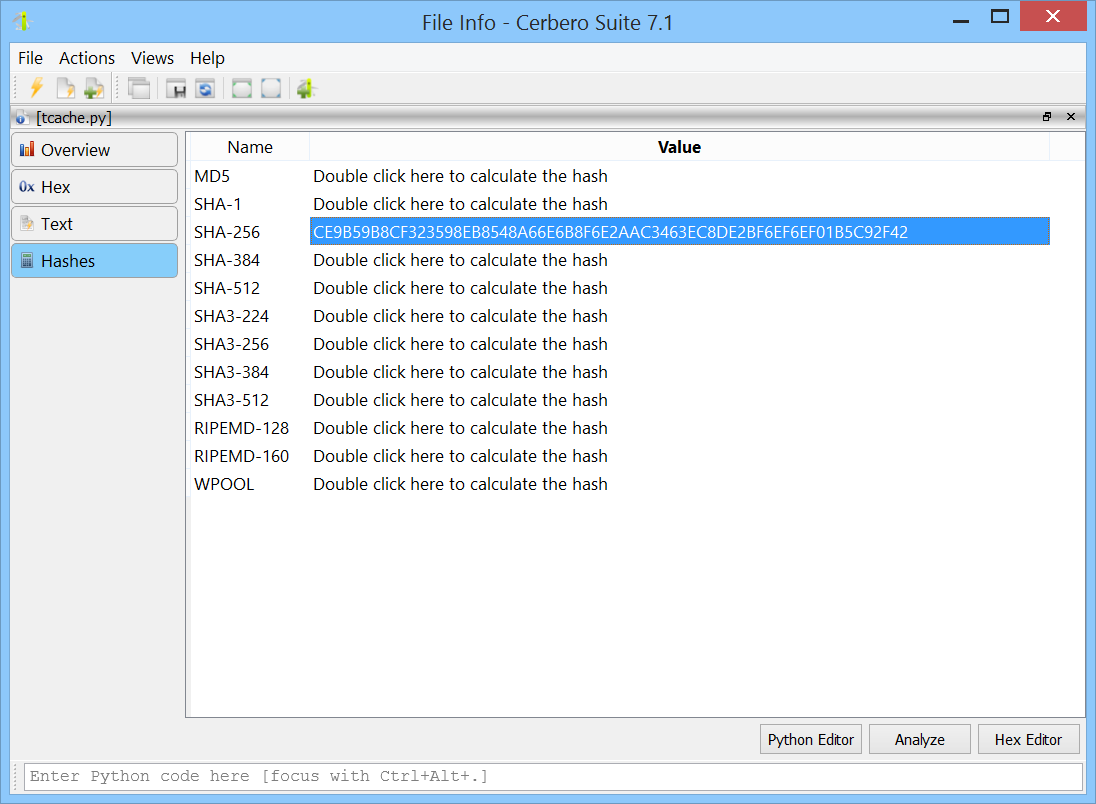
Hovering over a calculated hash shows its humanized form.
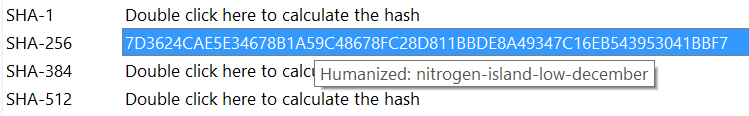
When exploring files on disk, a quick launch panel appears at the bottom, offering a hassle-free way to open the current file with another tool that supports its type.
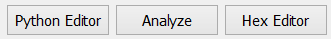
The file info view is completely exposed to the SDK, and it can be further extended via plugins using the UI hook extension type via the “fileinfo” category.
File System View
We have seamlessly integrated the file info view into the existing file system view, amplifying its functionality and usability.
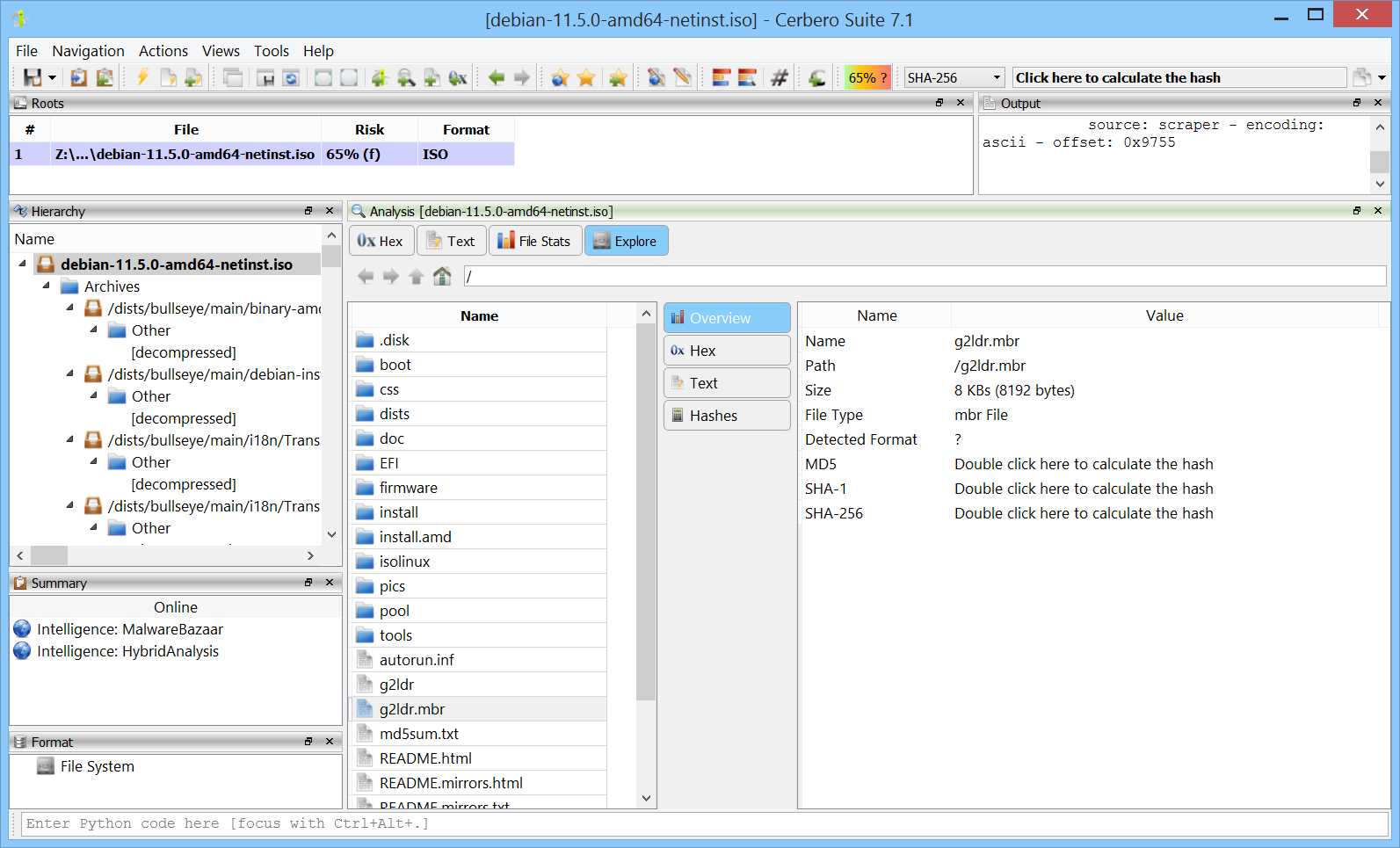
New File Dialogs
We’ve completely rewritten the file dialogs, making them faster and more responsive.
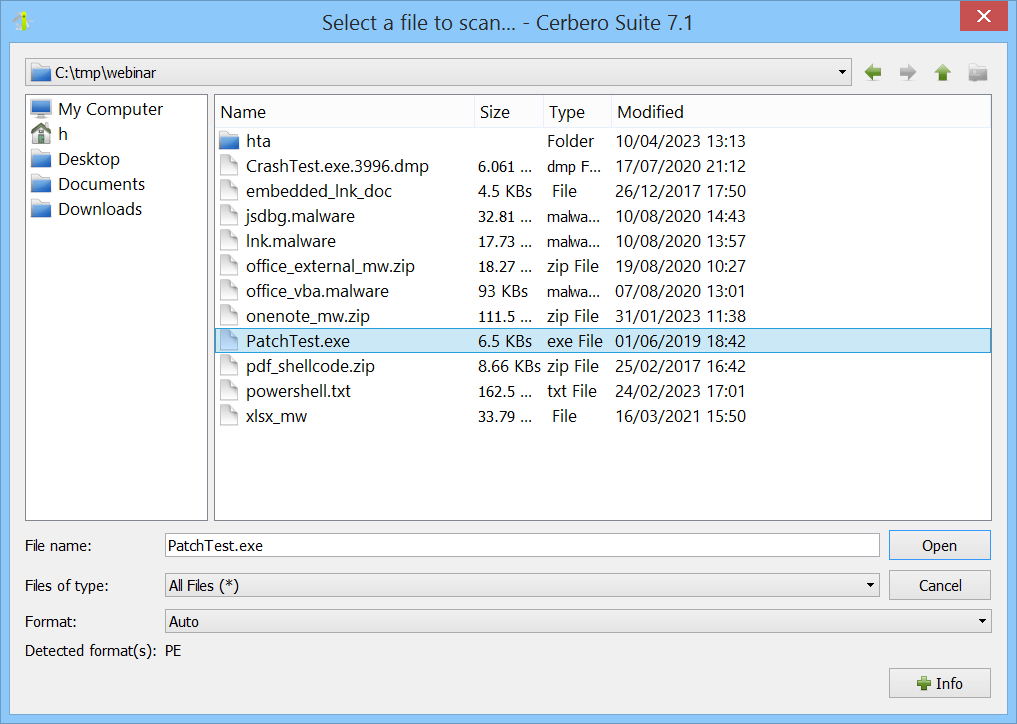
And we haven’t stopped there: when opening a file, an “Info” button is visible.
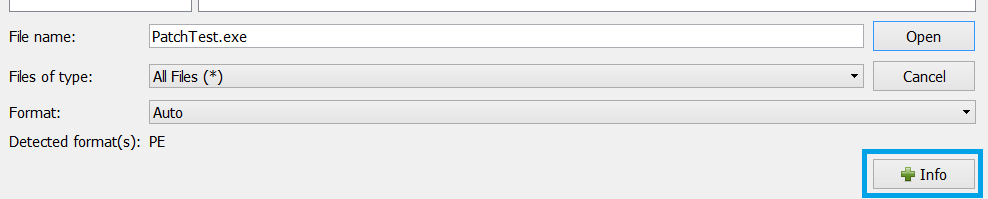
When clicked, this button displays a file info view for the currently selected file, so that before opening a file we can inspect its information and content if necessary.
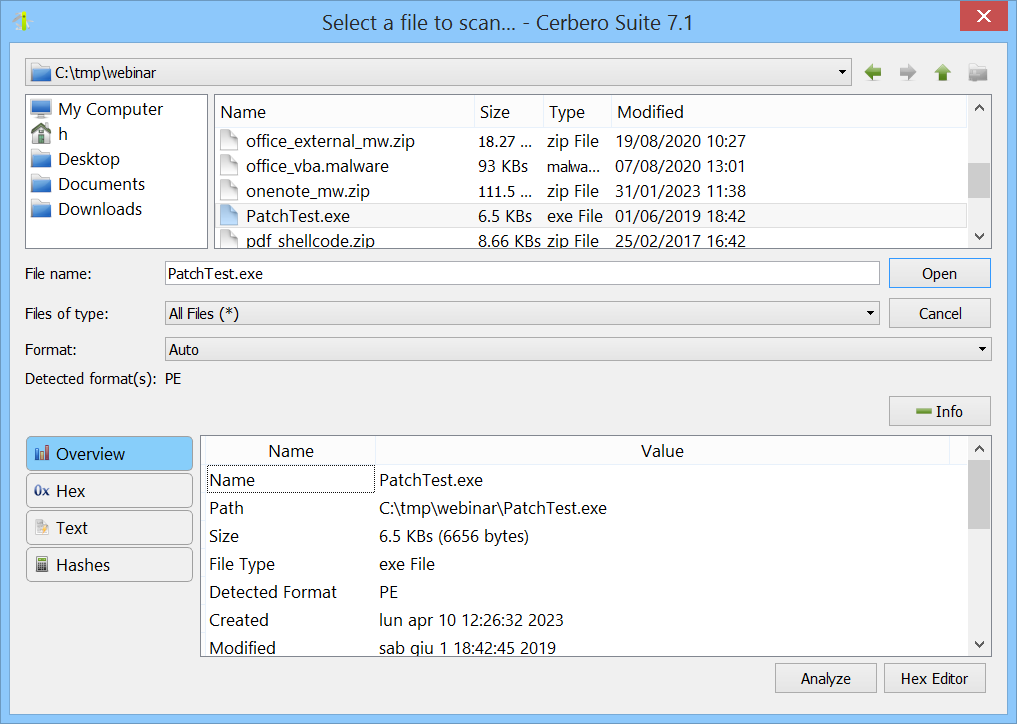
Python Editor
We have further improved the editing of our Python editor and added tool-tips that appear while inputting function arguments.
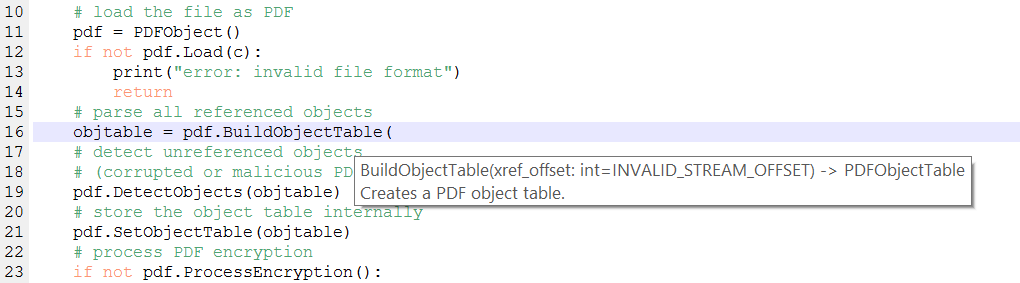
PDF SDK Documentation
Navigating the intricacies of PDF manipulation is now easier, thanks to the comprehensive documentation of our PDF module. This provides invaluable help to developers that want to parse PDF documents using either Cerbero Suite or Cerbero Engine.
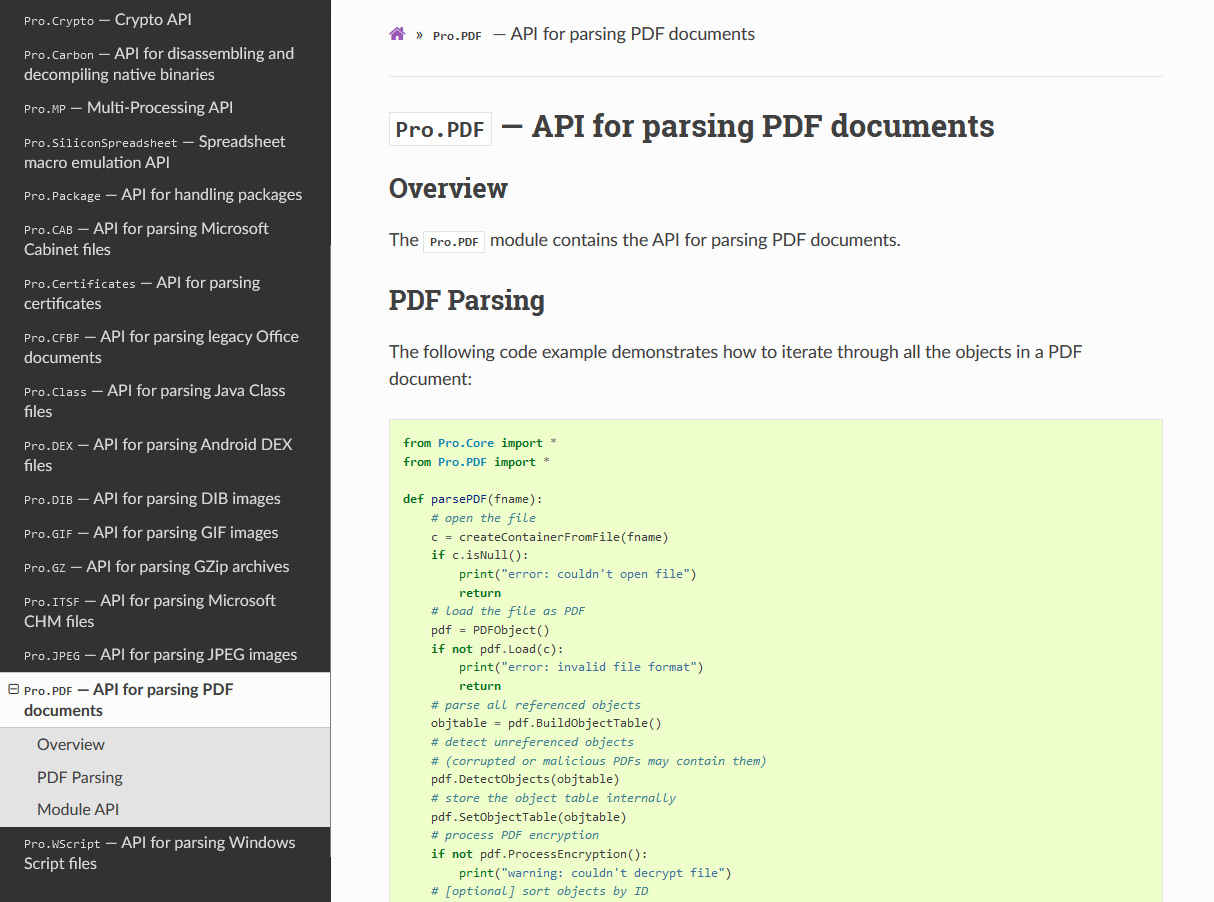
Formats & Extensions
We have streamlined the distinction between format names and supported extensions. Before, the format name would automatically be added to the supported file extensions. This is no longer the case and if the format name matches a supported extension, it must be explicitly declared. We have updated our format packages accordingly.
We have also improved the format selection dialog by adding a filter field to it, providing a quick way to select a format.
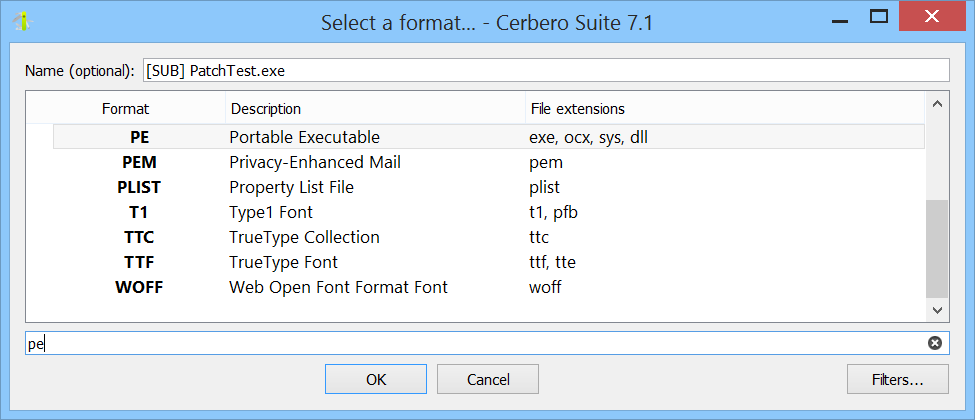
This release also comes packed with numerous other enhancements and bug fixes.