The first evaluation version of the Profiler is available.
SHA1: F1CA1B8B1BAE51977EE0BE827DC13E2E17BD81A3
Please note that the demo is subject to limitations:
- only standard .doc files are supported (not even other Office file types)
- embedded and referenced files can’t be inspected
- only single file analysis is available
- although the action system is working, some actions are not available
But now let’s see what features it does offer.
The file report and the hex view along with marked ranges.
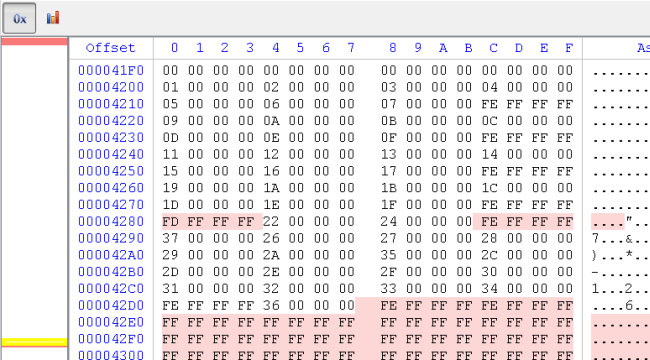
The extraction of metadata.
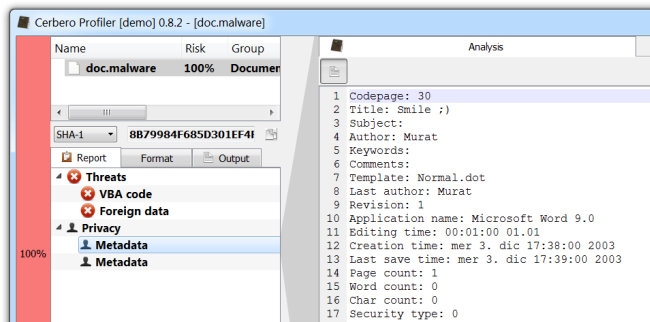
The extraction of VBA code is also available.
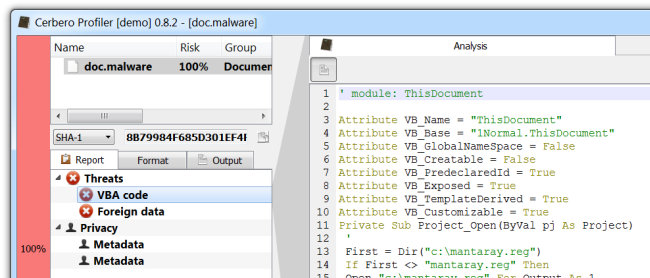
And, of course, the inspection of the CFBF file format itself.

Other common features are also available. Enjoy!
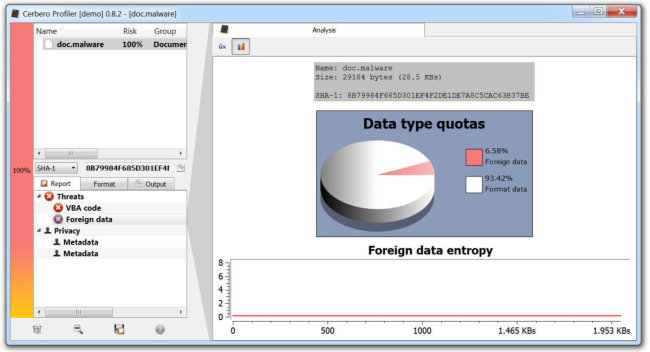
* open = “perform a scan” ?
* can’t get a .doc to open
* why python 3.xx only ? is it required to open a file ? no error nor msg when I ‘scan’ or drop a .doc…
I appreciated that it doesn’t use an installer.
Yes, open is to perform a single file scan. The reason why it may happen that a .doc does not open is that the demo performs some sanity checks to establish whether it’s really a .doc file type and not another office file type (which have the same basic file format).
Python is not required for scanning and other core operations. Without configuring it some additional plugins (actions) will be missing.
We decided to use Python 3 because sooner or later it will become default. Also I personally prefer it for a number of reason.
The installer is present only for the full version. No purpose to make it for a demo. 🙂