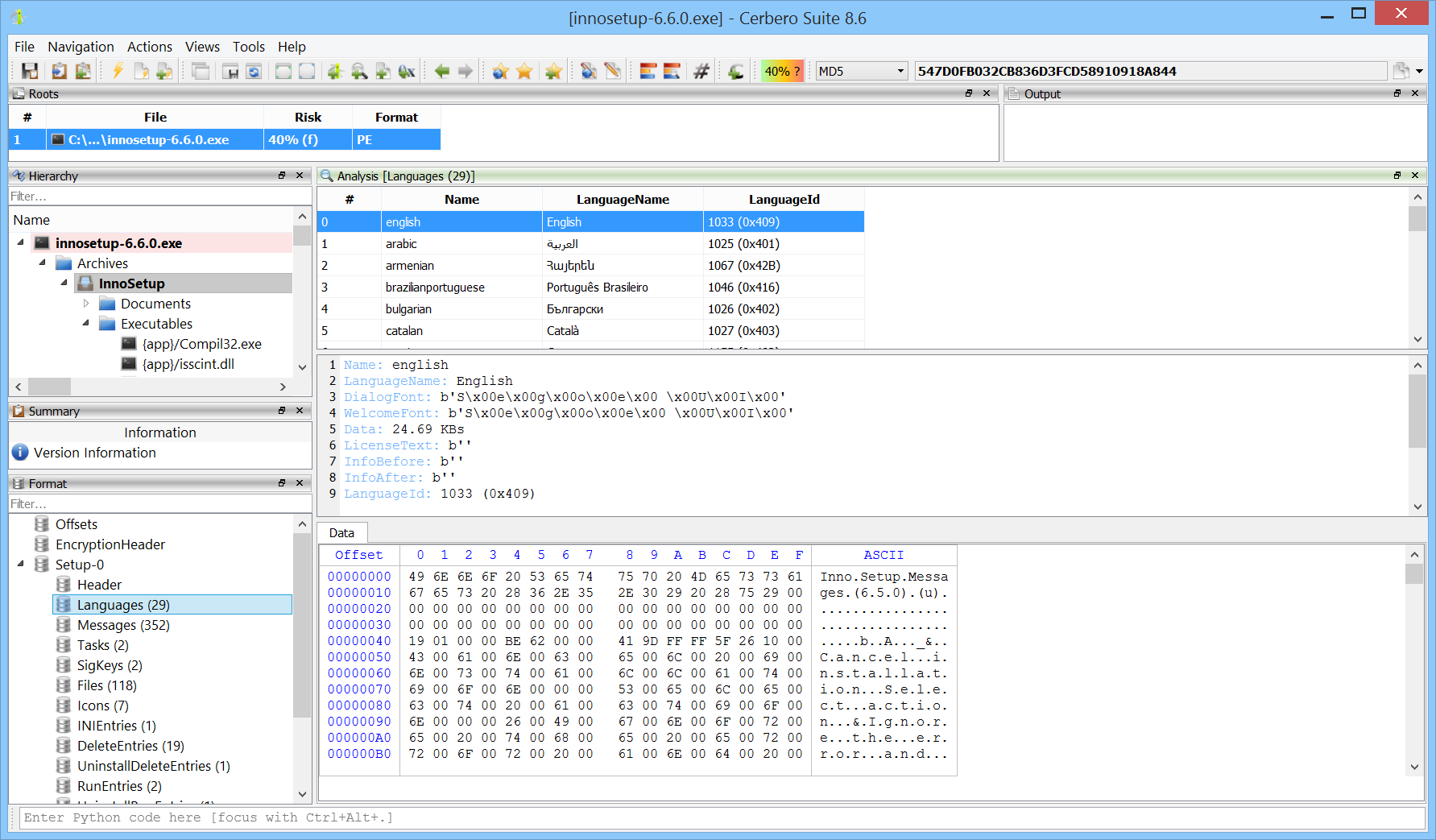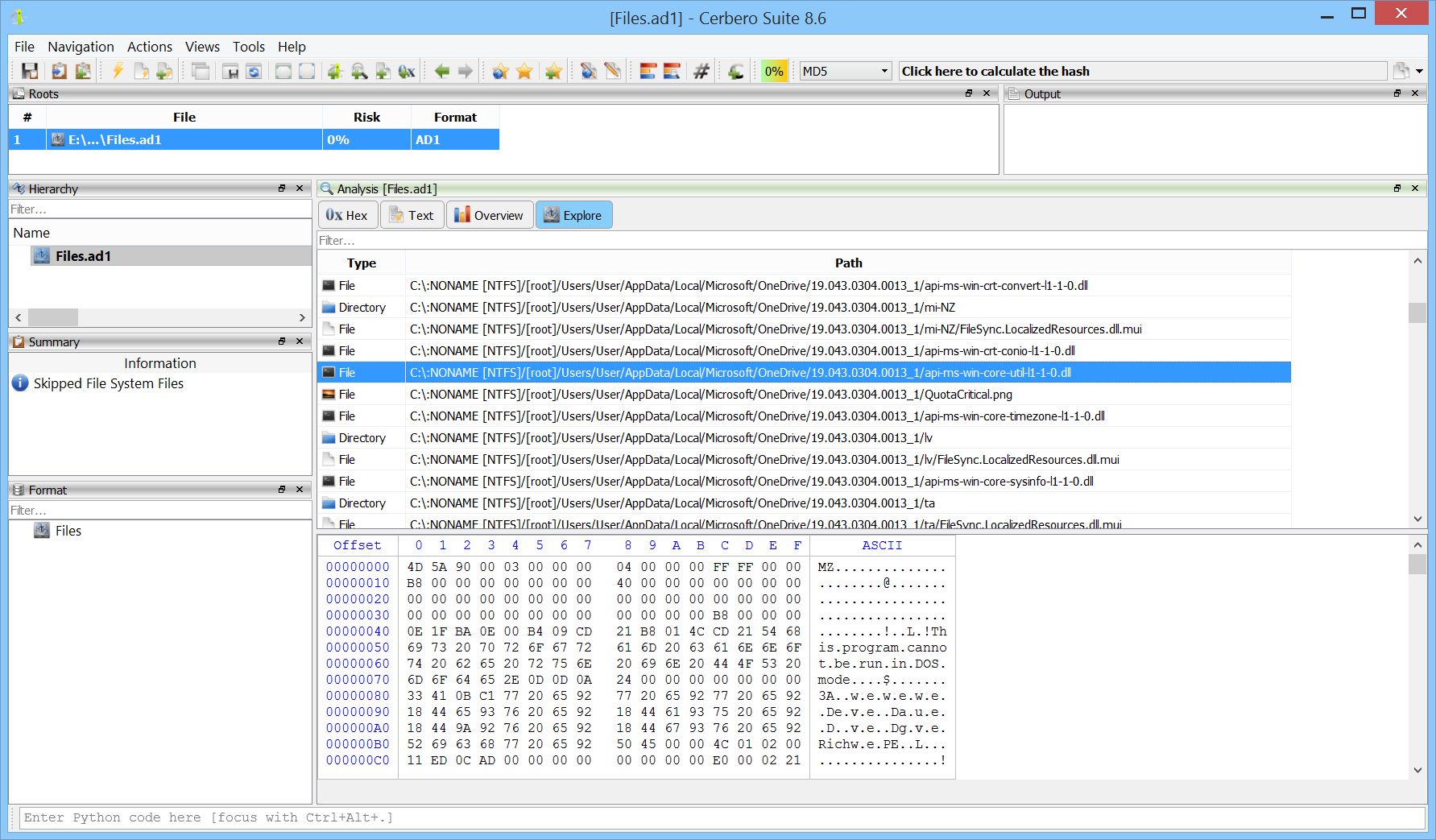We’re testing our Memory Analysis package (currently in beta) against various challenges available online.
We found this challenge on the Memory Forensic site, so credit goes to them for highlighting it and to CyberDefenders for creating it in the first place.