We’ve released the ASAR Format package, which adds support for the Atom Shell Archive Format, which is a lightweight archive format primarily used in Electron applications.
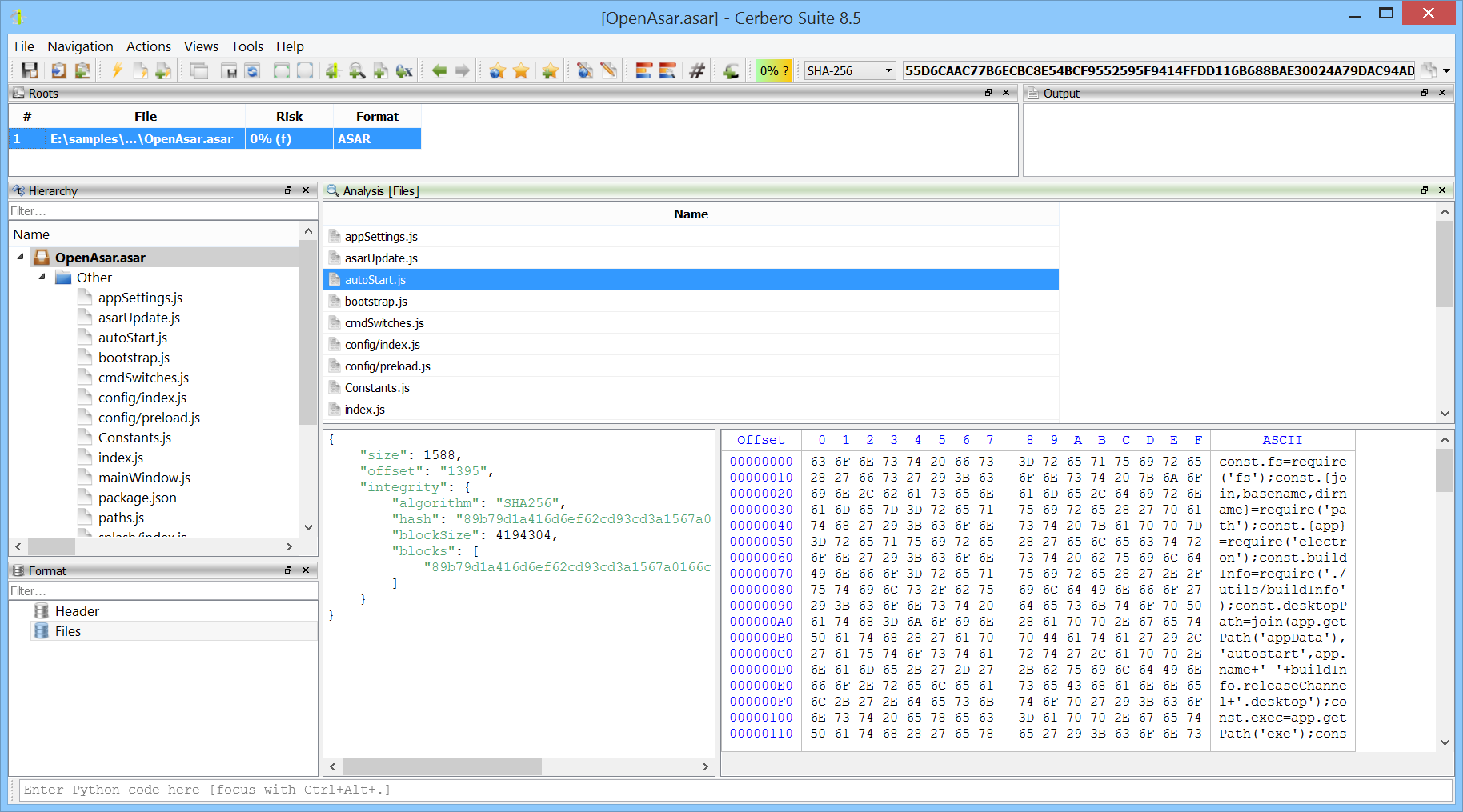
We’ve released the ASAR Format package, which adds support for the Atom Shell Archive Format, which is a lightweight archive format primarily used in Electron applications.
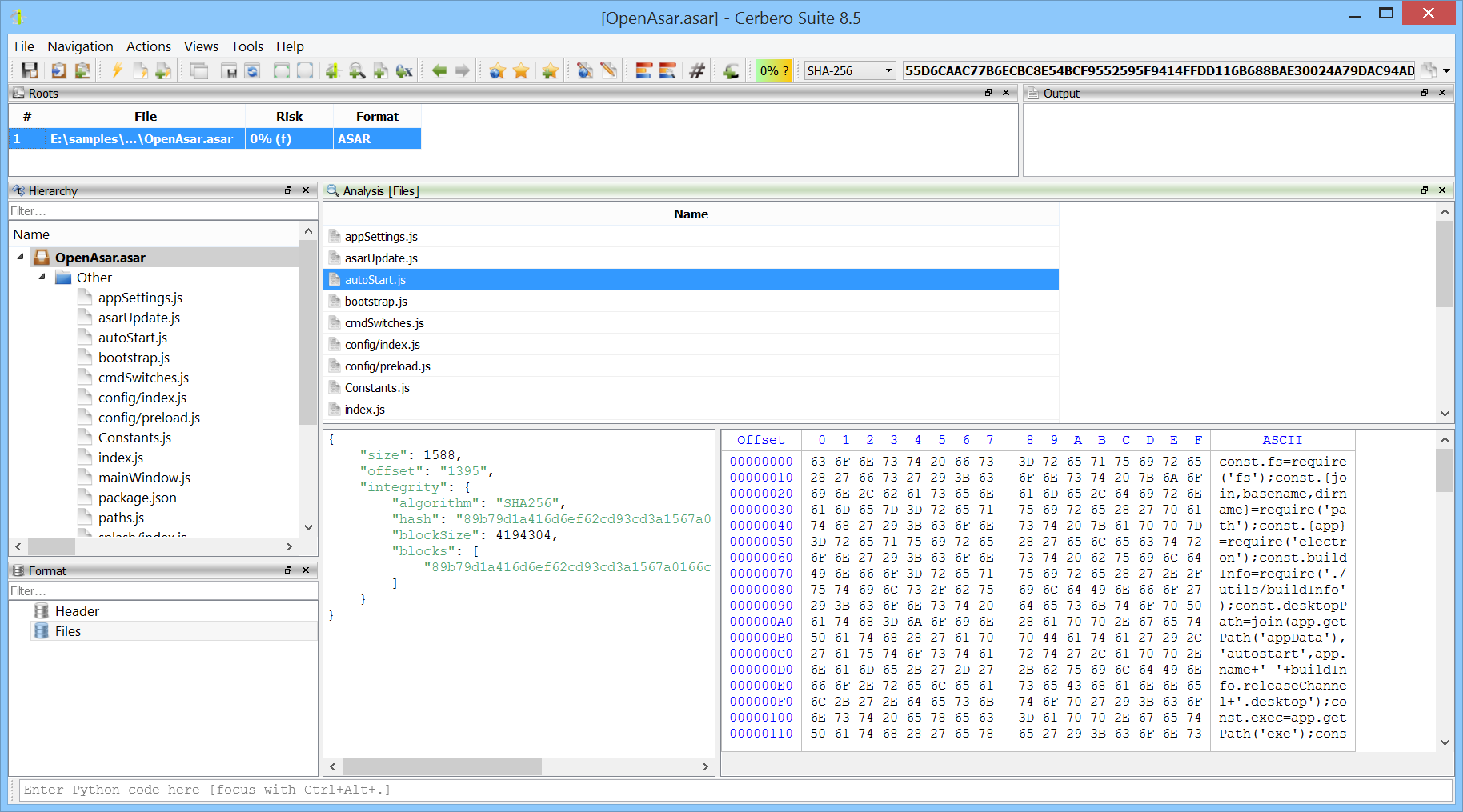
We have released the RPM Format package for all licenses of Cerbero Suite.
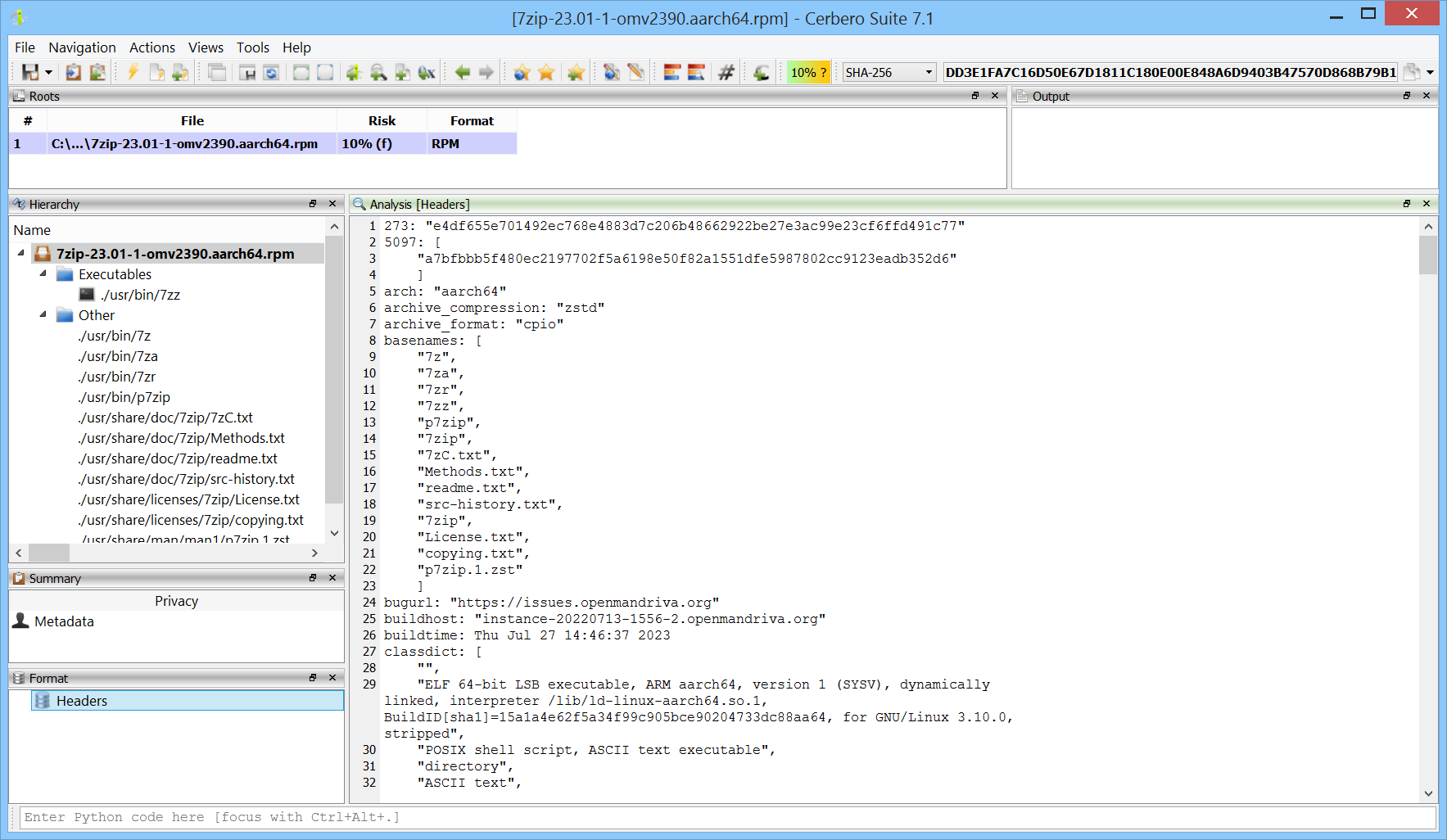
The RPM Package Manager (RPM) format is a package management system used primarily in Red Hat-based Linux distributions, including Fedora and CentOS. It is utilized for managing the installation, update, and removal of software on Linux systems. An RPM file contains the software itself, along with metadata about the software such as its version, dependencies, and instructions for installation. This format streamlines the process of software management, providing a standardized approach to handling packages on Linux platforms.
We have released the AR Format package for all licenses of Cerbero Suite.
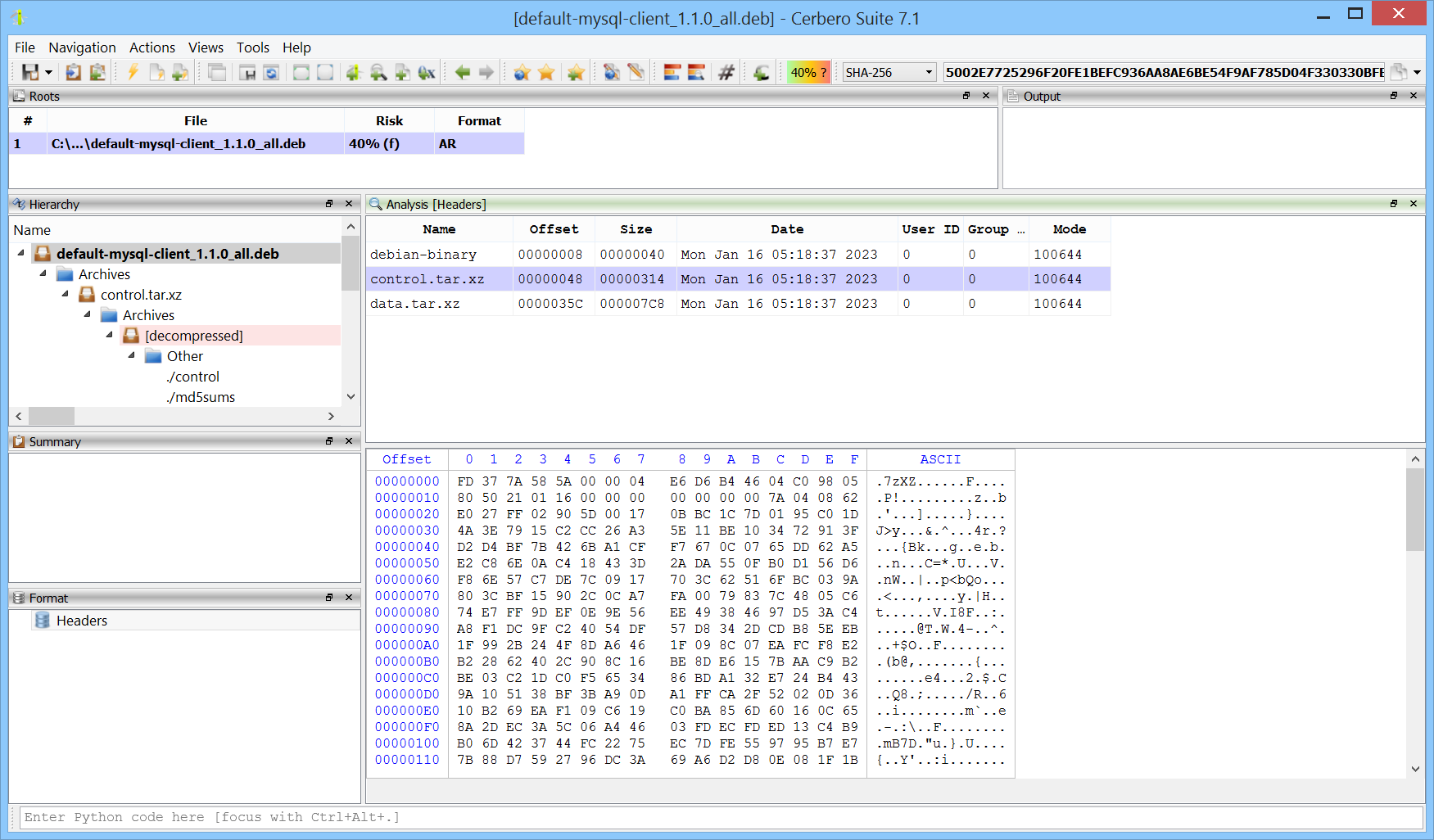
The AR archive format, originally devised for Unix systems, serves as a straightforward file archiving tool, combining multiple files into a single archive without inherent compression. It’s primarily used in Unix-like environments for storing static libraries (‘.a’ files), and is also a key component in the structure of DEB packages for Debian-based Linux distributions. Furthermore, the AR format finds its application in the Windows operating system as well, where it is used for ‘.lib’ files.
We have released the XAR Format package for all licenses of Cerbero Suite.
XAR (eXtensible ARchive format) is an archive file format which is used for software installation routines in macOS as well as browser extensions in Safari.
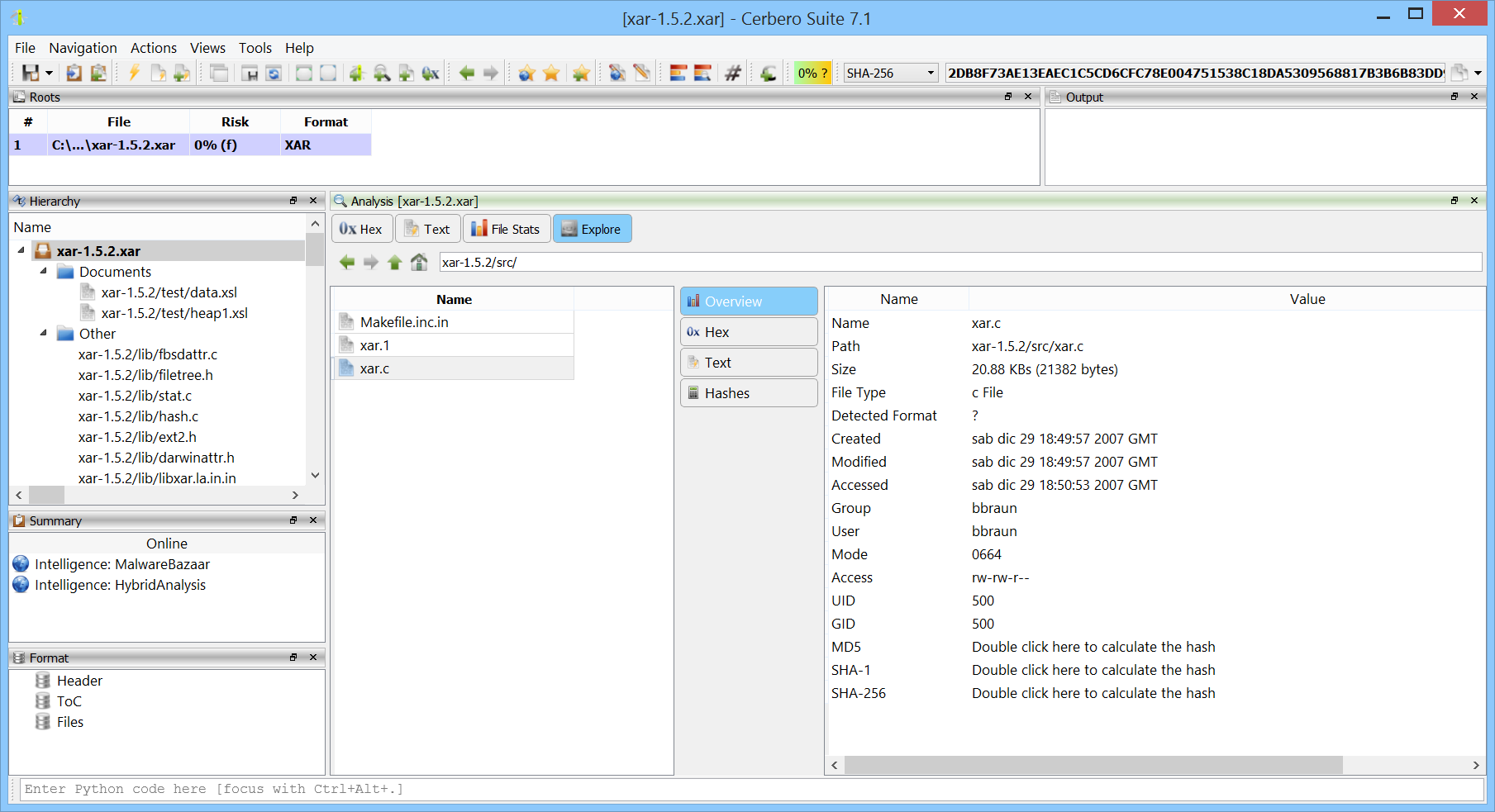
We have released the RAR Format package for all licenses of Cerbero Suite.
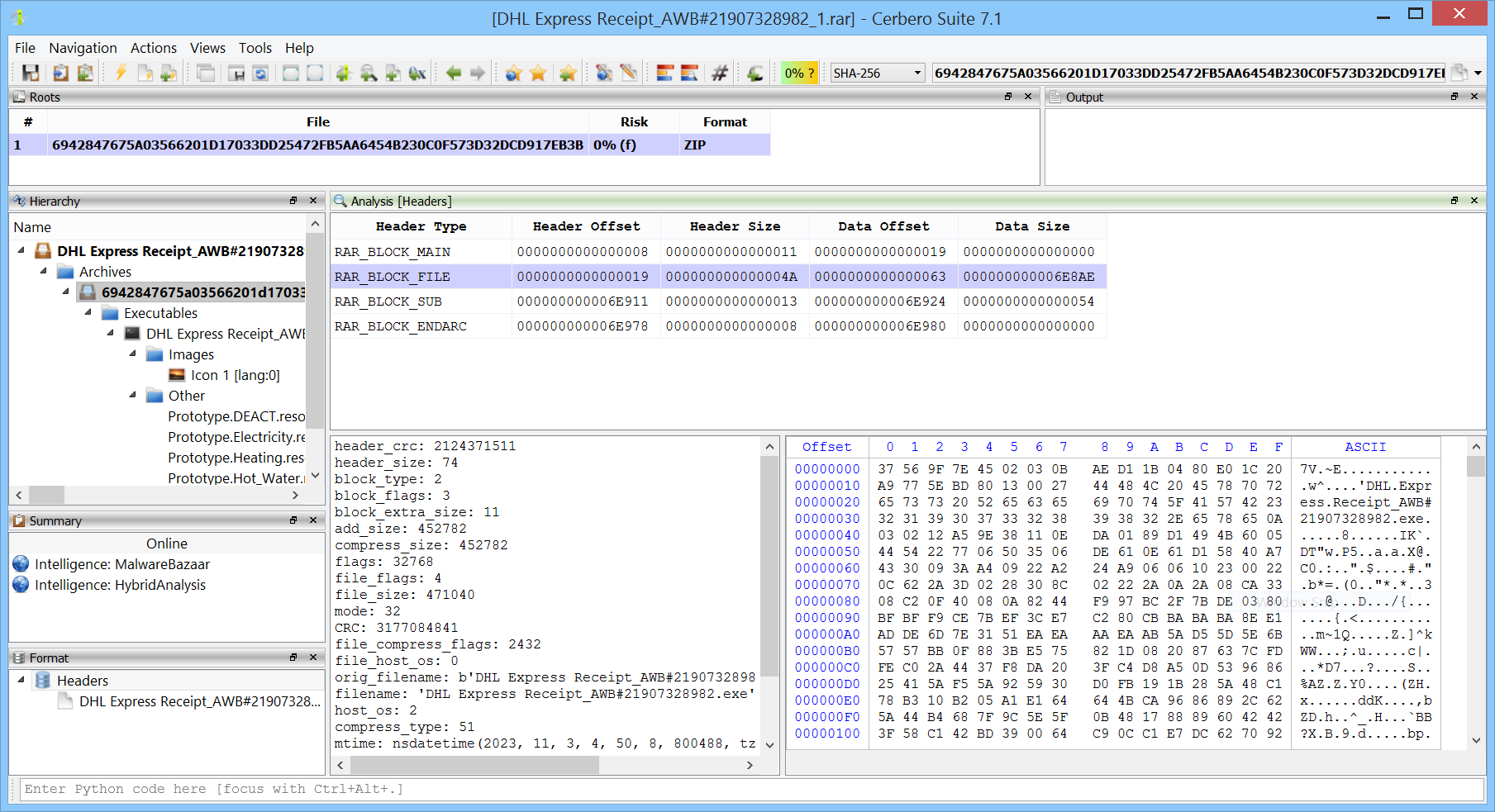
The support includes encrypted archives and the inspection of the format structures.
We have released the “TAR Format” package for all licenses of Cerbero Suite Standard and Advanced.
The package is also exposed to the SDK:
from Pro.Core import *
from Pkg.TAR import *
def parseTARArchive(fname):
c = createContainerFromFile(fname)
if c.isNull():
return
obj = TARObject()
if not obj.Load(c) or not obj.ParseArchive():
return
curoffs = None
while True:
entry, curoffs = obj.NextEntry(curoffs)
if entry == None:
break
# skip directories
if obj.IsDirectory(entry):
continue
print("file name:", entry.name, "file offset:", str(entry.offset_data), "file size:", str(entry.size))
# retrieves the file data as NTContainer
fc = obj.GetEntryData(entry)
In this video we can see how to inspect a damaged Zip archive using the Profiler in a real-world scenario. Although soon the automatic recovery of damaged Zip archives will be available and it will be possible to perform this sort of task programmatically, it’s still useful to see how to do this kind of thing manually.